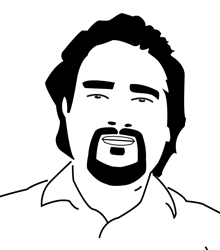Idea to MVP – How to Build a Useful App From Scratch (When You Have No Idea What to Build)
Idea to MVP – How to Build a Useful App From Scratch (When You Have No Idea What to Build) – If you’re a developer or tech-savvy creative itching to build something useful but don’t know where to start, you’re not alone. Whether you’re looking for a weekend side project, a startup prototype, or something in between, the first and most crucial step is to identify a problem worth solving. In this guide, we’ll walk through how the pros approach problem discovery, explore promising idea spaces (especially with a Nepali/local context), and finally break down how to go from idea to working web tool.
Step 1: Identifying a Problem Worth Solving
This is the hardest and most essential step. Professionals and product teams use structured processes to find meaningful problems. Here’s how:
1.1 Start With Observation: “Live in the Problem”
Rather than jumping into solution mode, spend time noticing inefficiencies or friction in your daily life or others’ workflows.
Tactics:
- Journal your own daily frustrations
- Shadow others (teachers, shopkeepers, freelancers)
- Mine Reddit/Twitter for complaints or questions in niche communities
Example: Noticing that teachers spend 20+ minutes a day tracking attendance manually could spark an idea for a better digital tool.
1.2 Talk to Real People
Professionals conduct user interviews to uncover patterns in problems.
Ask open-ended questions:
- “Can you walk me through how you do X?”
- “What’s the most annoying part of that process?”
If 5 or more people independently report the same issue, it’s likely worth exploring.
1.3 Use the “Jobs to Be Done” Framework
This model helps you understand why someone would use a tool.
Format:
“When I ___, I want to ___, so I can ___.”
Example:
“When I get a new freelance client, I want to create a contract quickly, so I can look professional and start work faster.”
1.4 Analyze Existing Tools and Gaps
Many ideas come from spotting what existing solutions get wrong.
Look for:
- Expensive or outdated tools
- Workarounds or hacky solutions
- Complaints in reviews or forums
1.5 Validate With Minimal Experiments
Pros don’t build products until they’ve validated demand.
Options:
- Launch a fake landing page
- Post mockups on Reddit, Twitter, or IndieHackers
- Use a Notion page or Google Form as a prototype
Goal: Confirm real people want your solution.
Step 2: High-Potential Problem Spaces (for Nepali and Global Contexts)
Once you’re in the right mindset, here are promising domains to explore, especially based on experience with local education, small businesses, and language tech.
2.1 Education Tools (Local Schools)
Observed Problems:
- Teachers manually track attendance, progress
- Lack of localized digital resources
- Parents are concerned about home education
Tool Ideas:
- Progress tracker for school activities
- Printable worksheet builder
- AI chatbot that explains home education to parents in Nepali
2.2 Microbusiness Helpers
Observed Problems:
- Business owners struggle with invoices, ads, and pricing
- Many still rely on WhatsApp and paper
Tool Ideas:
- Simple invoice builder with local language branding
- Mini-site builder for local stores (auto-generated from a WhatsApp chat)
- Facebook ad caption writer from product photos
2.3 Cultural/Nepali Language Tools
Observed Problems:
- Nepali OCR/spell-check is weak
- Transliteration often fails for names, idioms
Tool Ideas:
- Nepali grammar & spell-check assistant
- Proverbs-to-poster card generator
- Form filler for official documents (citizenship, banks, etc.)
2.4 Freelancer Productivity Tools
Observed Problems:
- Manual management of contracts, payments, and clients
Tool Ideas:
- Scope creep tracker
- Scope-to-contract document generator
- Nepali-language mini CRM for freelancers
2.5 Developer & Nerd Tools
Observed Problems:
- Regular dev tasks (regex, JSON, BS<->AD conversions) waste time
Tool Ideas:
- Offline-friendly Nepali DevKit: converters, OCR, timestamp tools
- Regex tester that saves matches and bookmarks
- Unicode fixer + keyboard tester for Nepali typing
Step 3: Building the Web Tool (From Idea to MVP)
Now that you’ve identified a problem and an idea, here’s how to execute it.
3.1 Define the Purpose
Clarify what the tool does in a single sentence. Sketch the key features, flows, and screens.
3.2 Choose a Tech Stack
Frontend:
- React.js (with Next.js or Vite)
- Tailwind CSS for styling
Backend:
- Node.js (Express / Fastify) or Django
- PostgreSQL or MongoDB
Hosting:
- Vercel/Netlify for frontend
- Render/Railway/Fly.io for backend
No-code Option:
- Budibase, Softr, or Glide for rapid MVPs
3.3 Build the MVP
Steps:
- Set up a Git repo
- Design mockups (Figma or Whimsical)
- Build UI with dummy data
- Set up the backend and connect the DB
- Connect the frontend to the backend
3.4 Polish and Test
- Make it responsive (mobile-first)
- Add basic SEO/meta info
- Test user flows manually or with Cypress
3.5 Deploy and Share
- Deploy frontend on Vercel or Netlify
- Deploy backend on Render or Fly.io
- Connect a custom domain
- Share on ProductHunt, Reddit (r/SideProject), LinkedIn, etc.
3.6 Iterate Based on Feedback
- Monitor usage with analytics
- Collect user feedback (via form or email)
- Prioritize fixes and feature requests
Final Thoughts
Starting from zero isn’t a limitation—it’s a creative advantage. The best software often come from scratching your own itch or solving small problems for others. With the right mindset and validation steps, your side project could grow into something far more useful than you imagined.
Copy & Share
Idea to MVP – How to Build a Useful App From Scratch (When You Have No Idea What to Build)
https://bhupalsapkota.com/idea-to-mvp/