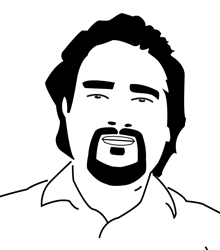Home
Remove Autorun Virus : Simple Approach
Make following FILES in your Desktop, be sure of the extensions. Now when you insert your removable drive. Just don’t open it.
Select these all files -> Right Click -> Send To -> Removable Drive Letter.
Replace Files ? Dialog May Appear if your removable drive is infected by virus.
autorun.bat
autorun.bin
Autorun.exe
Autorun.ico
AUTORUN.INF
Autorun.ini
autorun.reg
autorun.srm
autorun.txt
autorun.vbs
autorun.wsh
autorun.zip
Autorun.~ex
bittorrent.exe
MFC32DLL.dll.vbs
ms32.dll.vbs
MS32DLL.dll.vbs
msvcr71.dll
RavMon.exe
sal.xls.exe
The virus files would be replaced by these 0 Bytes files. Hence no effect of virus on your computer.
Copy & Share
Remove Autorun Virus : Simple Approach
https://bhupalsapkota.com/remove-autorun-virus-simple-approach/