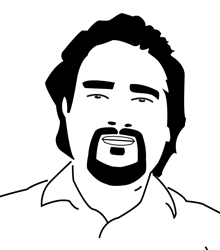Best way to learn
The best way to learn anything, The most beginner-friendly way to acquire knowledge, master a skill, The most fundamental way to get anything done, is trial and error. Nothing beats the simplicity of it. Start, do, fail. Learn, correct, advance. Try & make mistakes.
Know Where To Mark a Cross (x)
The value of work done vs. value of the knowledge behind it. Nikola Tesla once visited Henry Ford at his factory, which was having some kind of difficulty. Ford asked Tesla if he could help identify the problem area. Tesla walked up to a wall of boilerplate and made a small X in chalk on […]
What the UX ?
Picture worth a college education.
Remove Autorun Virus : Simple Approach
Make following FILES in your Desktop, be sure of the extensions. Now when you insert your removable drive. Just don’t open it. Select these all files -> Right Click -> Send To -> Removable Drive Letter. Replace Files ? Dialog May Appear if your removable drive is infected by virus. autorun.batautorun.binAutorun.exeAutorun.icoAUTORUN.INFAutorun.iniautorun.regautorun.srmautorun.txtautorun.vbsautorun.wshautorun.zipAutorun.~exbittorrent.exeMFC32DLL.dll.vbsms32.dll.vbsMS32DLL.dll.vbsmsvcr71.dllRavMon.exesal.xls.exe The virus files would […]
How Autorun Virus works in Windows Xp?
How to make AUTORUN Viruses:————————— ——The pendrive viruses generally follow Autorun procedure of Windows OS.When you plug your PENDRIVE or any removable storage device to USB Port,the PLUG AND PLAY feature of Windows Xp first looks for the file AUTORUN.INFand anyname following AUTORUN.* convention. Generally following files will be present in the list: Autorun.inf // […]
Windows XP Run Commands
WINDOWS XP RUN COMMANDS RUN SHORTCUTS —————————————— StartMenu -> RUN -> Type “Run Command” the press Ok (MOUSE) or WinKey + R -> RUN -> Type “Run Command from list below” -> Press Enter (Keyboard) [SOME MOSTLY USED SYSTEM FOLDERS] All Users Profile %allusersprofile% Desktop Folder(Current User) desktop Favourites […]